flutter始め方メモ
MacbookProを新しくしたのでFlutterを始めから入れるためのメモを書いておきます。
Flutter自体のダウンロード
Flutter SDK自身はこちらからで任意のプラットフォームのZipをダウンロード
開発環境として以下のようなディレクトリを考える。下記の例はMac。
+ ~/Documents/ + + +ーー /dev + + ※ここで開発 + +ーー /libs ※ここにFlutter SDKをインストール
※libディレクトリをホームにしてるのはiCloudから外すため。
インストールページには以下のように書いているのでディレクトリ等を読み替えて実行
cd ~/development unzip ~/Downloads/flutter_macos_2.8.1-stable.zip
以下が読み替えで実行したもの、libディレクトリに/flutter というディレクトリが作成されています。
cd ~/libs unzip ~/Downloads/flutter_macos_2.8.1-stable.zip
FlutterSDKへパスを通す
この/flutterディレクトリへパスを通しますが、インストールページでは以下のように紹介しています。
export PATH="$PATH:`pwd`/flutter/bin"
ただし、インストールページでも書いてますが、これだとセットしたターミナル限定のパスになってしまうため、.bash_profileなどに追加しておくと良いです。ページによると echo $SHELLで利用するシェルがわかるのでそれ用のファイルに書いておきます。購入したMacは/bin/zshと表示されるので.zshrcファイルに記述します。
.zshrc
export PATH="$PATH:`pwd`/libs/flutter/bin"
保存した後は source ~/.zshrc で反映されます。
flutter doctor の実行
flutter doctorを実行していきますがこれが出たら素直にインストール
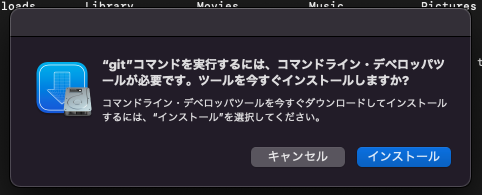
しかしながら今回購入したMacはM1チップのCPUでFlutterはM1チップを対応中(2021/12現在)のためこんなメッセージが出ることがあります。
% flutter doctor Bad CPU type in executable
その場合は以下のコマンドでM1が解釈できるバイナリにする必要があります。なんかアグリーしてくれと言われるので"A"でエンターすればいいです。
% softwareupdate --install-rosetta I have read and agree to the terms of the software license agreement. A list of Apple SLAs may be found here: http://www.apple.com/legal/sla/ Type A and press return to agree: A 2021-12-21 18:42:46.297 softwareupdate[6137:213942] Package Authoring Error: 002-23768: Package reference com.apple.pkg.RosettaUpdateAuto is missing installKBytes attribute Install of Rosetta 2 finished successfully %
気を取り直してflutter doctor してみます。
% flutter doctor
Running "flutter pub get" in flutter_tools... 9.6s
Doctor summary (to see all details, run flutter doctor -v):
[✓] Flutter (Channel stable, 2.8.1, on macOS 12.0.1 21A559 darwin-arm, locale ja-JP)
[✗] Android toolchain - develop for Android devices
✗ Unable to locate Android SDK.
Install Android Studio from: https://developer.android.com/studio/index.html
On first launch it will assist you in installing the Android SDK components.
(or visit https://flutter.dev/docs/get-started/install/macos#android-setup for detailed instructions).
If the Android SDK has been installed to a custom location, please use
`flutter config --android-sdk` to update to that location.
[✗] Xcode - develop for iOS and macOS
✗ Xcode installation is incomplete; a full installation is necessary for iOS development.
Download at: https://developer.apple.com/xcode/download/
Or install Xcode via the App Store.
Once installed, run:
sudo xcode-select --switch /Applications/Xcode.app/Contents/Developer
sudo xcodebuild -runFirstLaunch
✗ CocoaPods not installed.
CocoaPods is used to retrieve the iOS and macOS platform side's plugin code that responds to your plugin usage on the Dart side.
Without CocoaPods, plugins will not work on iOS or macOS.
For more info, see https://flutter.dev/platform-plugins
To install see https://guides.cocoapods.org/using/getting-started.html#installation for instructions.
[✓] Chrome - develop for the web
[!] Android Studio (not installed)
[✓] Connected device (1 available)なんか色々でましたが[X]がついている項目を[✓]になるように直していけばいいです。バッテンついた下あたりを読めば大体やることは書いてあります。最近のものは親切ですね。
Android toolchain
Android SDKが見つからないので以下からAndroid Studio をインストールしてねということらしい
https://developer.android.com/studio/index.html
ダウンロード後、インストールして初回に起動した際に色々設定があり、Android SDK Componentがインストールされます。
インストール後、再度flutter doctorを実行してみます。あれ?まだあるみたいですね。cmdline-tools がないのと、Android license を許諾してないとのこと
[!] Android toolchain - develop for Android devices (Android SDK version 32.0.0)
✗ cmdline-tools component is missing
Run `path/to/sdkmanager --install "cmdline-tools;latest"`
See https://developer.android.com/studio/command-line for more details.
✗ Android license status unknown.
Run `flutter doctor --android-licenses` to accept the SDK licenses.
See https://flutter.dev/docs/get-started/install/macos#android-setup for more details.
cmdline-tools component is missing
これは単純にAndroid StudioでSDK Managerを表示し「Android SDK Command-line Tools(latest)」にチェックを入れて「Apply」するだけです。
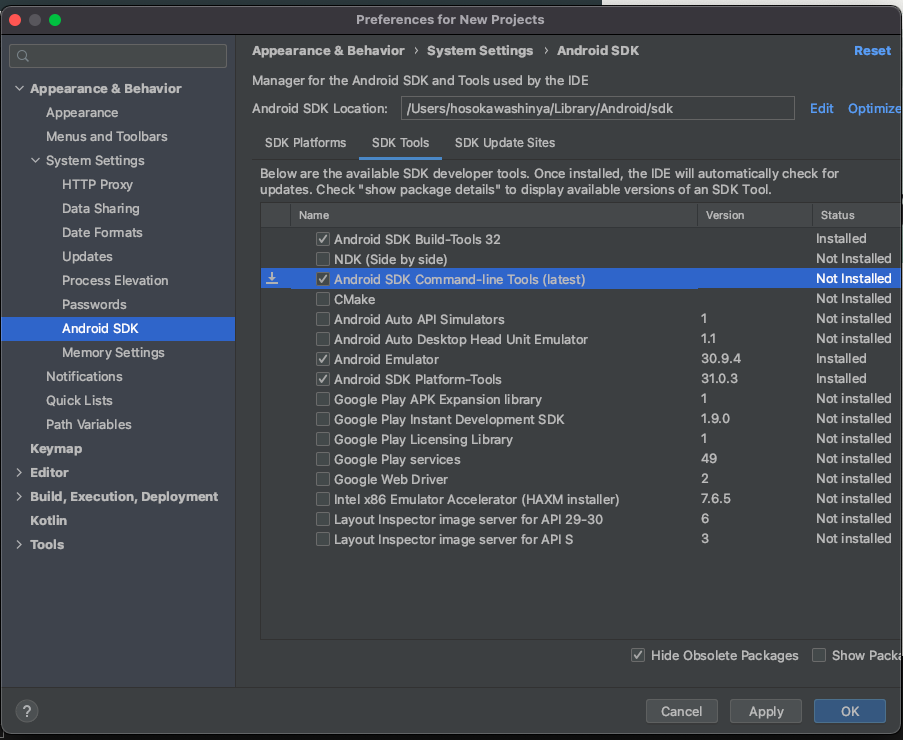
Android license status unknown
以下のコマンドでいくつかライセンスを受け入れるか確認してくるのであとは"y"を入力する簡単なお仕事です。
flutter doctor --android-licenses
さて、もう一度 flutter doctorをしてみるとAndroidのエラーや警告は消えてるはずです。
Xcode - develop for iOS and macOS
iOS側のエラー/警告はXcodeの未インストールと、CocoaPodsの未インストールなのでチャチャっとインストールします。
インストール後、flutter doctorを実行するとXcodeのライセンスを受け入れる必要があるよ。sudo xcodebuild -licenseを実行してねと出るのでサクッと実行しておきます。
You have not agreed to the Xcode license agreements, please run 'sudo xcodebuild -license' from within a Terminal window to review and agree to the Xcode license agreements.
CocoaPodのインストールは
sudo gem install cocoapods
% flutter doctor Doctor summary (to see all details, run flutter doctor -v): [✓] Flutter (Channel stable, 2.8.1, on macOS 12.0.1 21A559 darwin-arm, locale ja-JP) [✓] Android toolchain - develop for Android devices (Android SDK version 32.0.0) [✓] Xcode - develop for iOS and macOS (Xcode 13.2.1) [✓] Chrome - develop for the web [✓] Android Studio (version 2020.3) [✓] Connected device (1 available)
flutter にパス通したらflutter doctorコマンド実行してXがついたところを読んで対応、またflutter doctorを実行を繰り返せばいいよん
Android Studioの設定
Andorid StudioにFlutterのプラグインを入れます
メニューから「Preference」を押し、ダイアログが表示されるので「Plugin」を表示。
FlutterとDartで検索してプラグインを入れます。
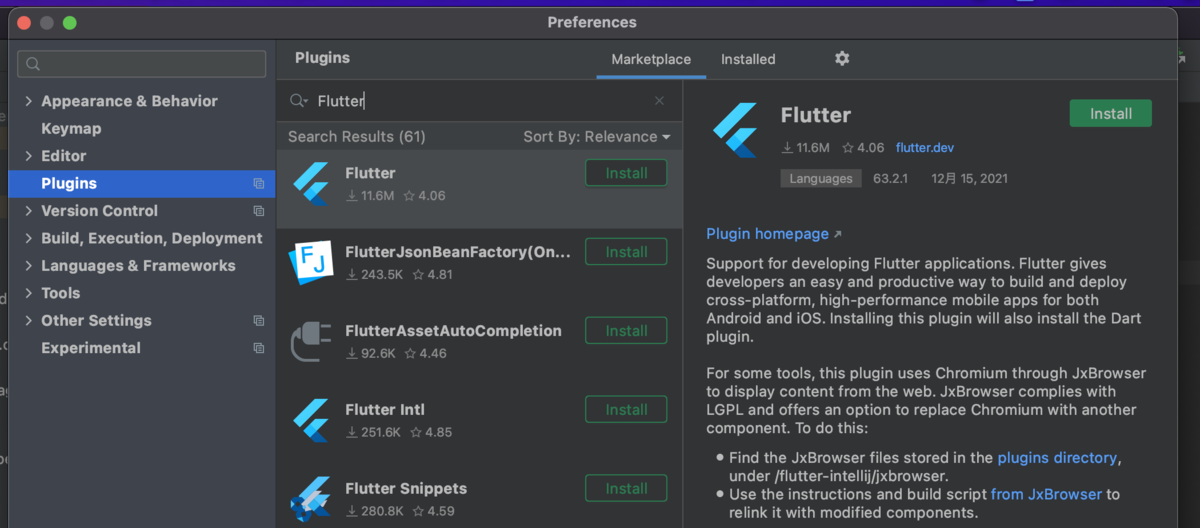
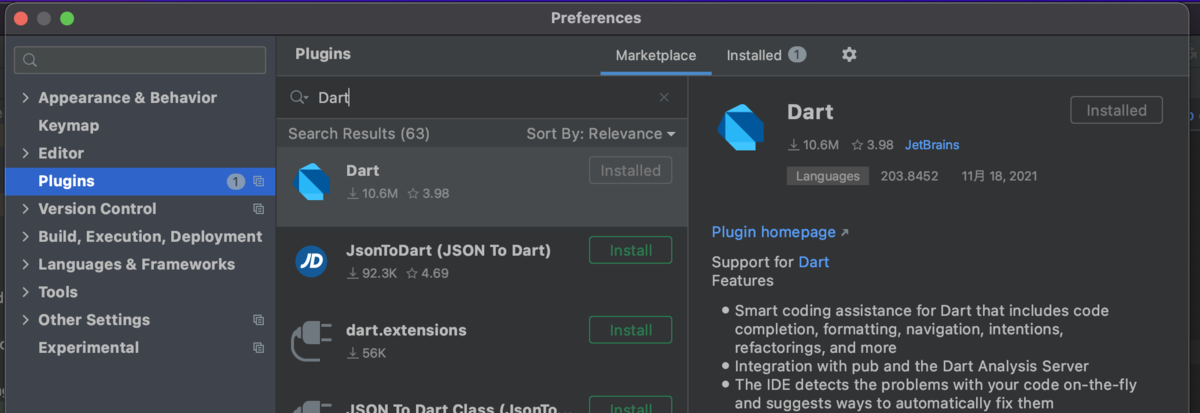
あとは今までのFlutterアプリのプロジェクトを開くなり新規に作るなりFlutter生活のスタートです。